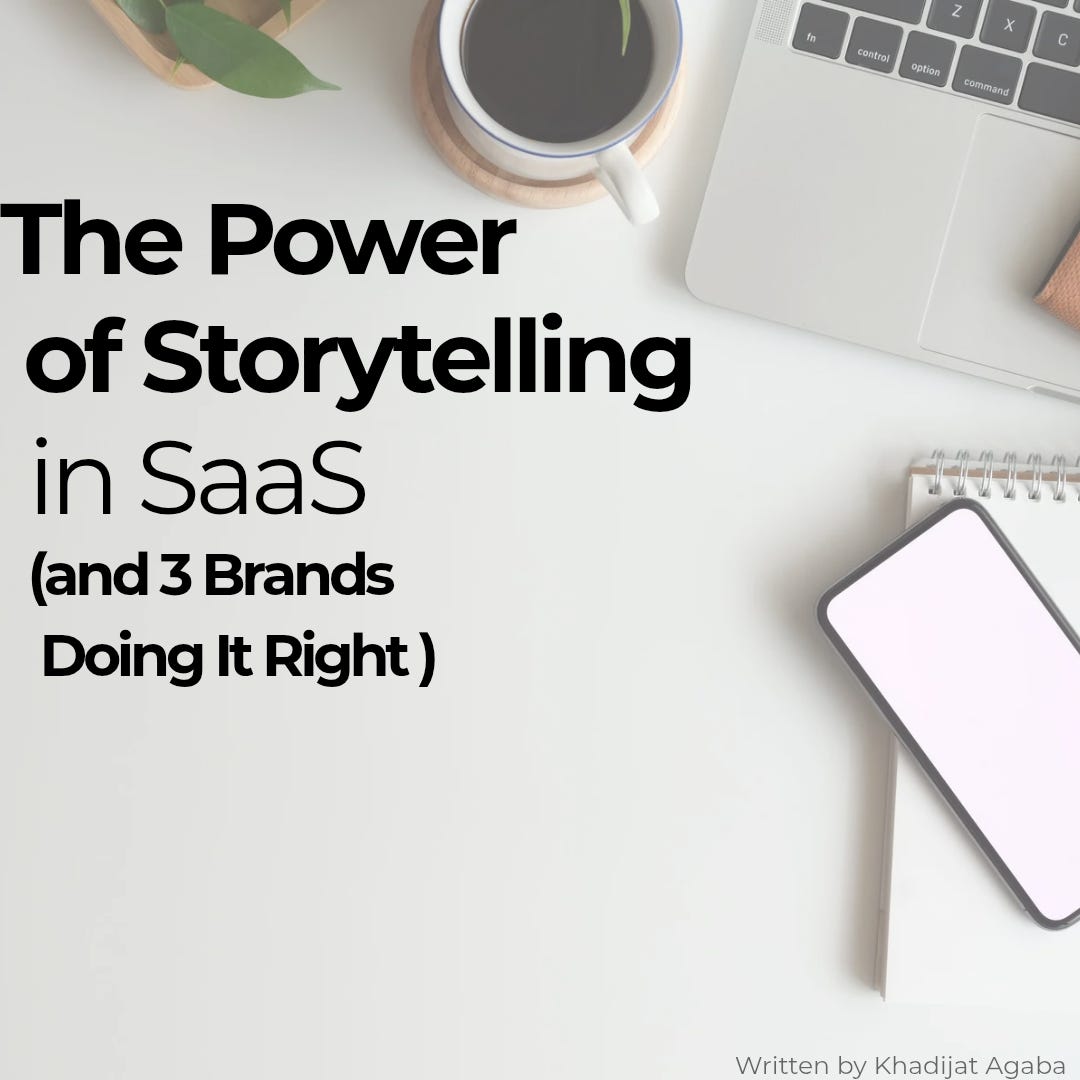I don’t have a design degree. But somehow, I’ve been designing blog covers, logos, and promo graphics without crying or calling a professional.
The secret? It’s not magic. It’s Canva. And I’m about to show you how I make it work, without feeling dumb.
I’ve been using Canva for years now. It’s not perfect, but it’s been saving my life again and again — from blog visuals to social carousels to mock business projects.
I’m not a professional designer. I just love getting things done without feeling like I’m drowning in tools.
Why Canva?
I started using Canva about three years ago, and honestly? I’ve been hooked ever since. It’s fun, easy to use, and doesn’t make me feel clueless — which is saying a lot when you’re juggling multiple personal projects.
I’ve used it for everything: my website, resume, blog covers, newsletter logo… I even whipped up a few designs for other people (don’t ask how that happened).
What I love most? You don’t need to be a techie to get the hang of it. It’s super user-friendly — drag, drop, done
Real Projects I Designed (Yes, me)
This one? For a friend’s business page. She wanted something sleek and scroll-stopping (that’s the phrase, right?).
Somehow, she sweet-talked me into doing it — and honestly, I didn’t hate the outcome. I kept it simple, clean, and eye-catching. Exactly what a beauty brand needs to stand out on the ‘gram.
When I was working on my second Substack post, I knew I wanted the cover image to look more professional.
Something minimalist, clean, and not too loud, but still bold enough to stand out.
So I kept things simple:
Minimalist layout? Check.
Bold fonts? Double check ✅
Color palette that doesn’t scream ✅
It was designed entirely on Canva (of course), and it set the tone for the rest of the article.
My Secret Weapon? Canva AI.
This is hands down my most-used feature. I even used it to design the cover of my recent Medium article. All I did was drop a few prompts to get the kind of look I wanted.
Sounds easy, right? It is… sort of. You still need the right prompt—and even then, the result won’t be 100% perfect. That’s the thing with AI: it’s not magic. It just follows instructions, so your creativity still matters. Be ready to tweak, refine, or sigh at some hilarious fails before you land on something you love.
Here’s the exact prompt I used to generate my newsletter logo:
Design a modern, minimalistic logo for 'Tech Copy Lab', a content writing brand for SaaS and tech startups. Incorporate a clean sans-serif font, a bold yet professional color palette (black, white, and one accent color like electric blue or neon green), and subtle elements like a pen, cursor, or lab flask to represent writing, technology, and experimentation. The logo should be simple, memorable, and suitable for digital platforms.
I was pleased with the result.
And just to bring things full circle, the cover image for this very article was created using Canva AI. It’s become an essential part of my workflow, and I hope this post has shown you why.
Want to get the most out of Canva AI?
I’ve created a free guide to help you craft effective prompts that bring you closer to your ideal design result.
Think of it as a creative companion — especially helpful when you’re just getting started or feeling stuck.
It’s not magic, but with the right instructions, Canva AI can do a lot of the heavy lifting for you.
🎁 Download the Free Guide Here
Enjoyed reading this?
To get more smart, simple tips (plus the occasional rant) — all focused on making tech, writing, and design easier.